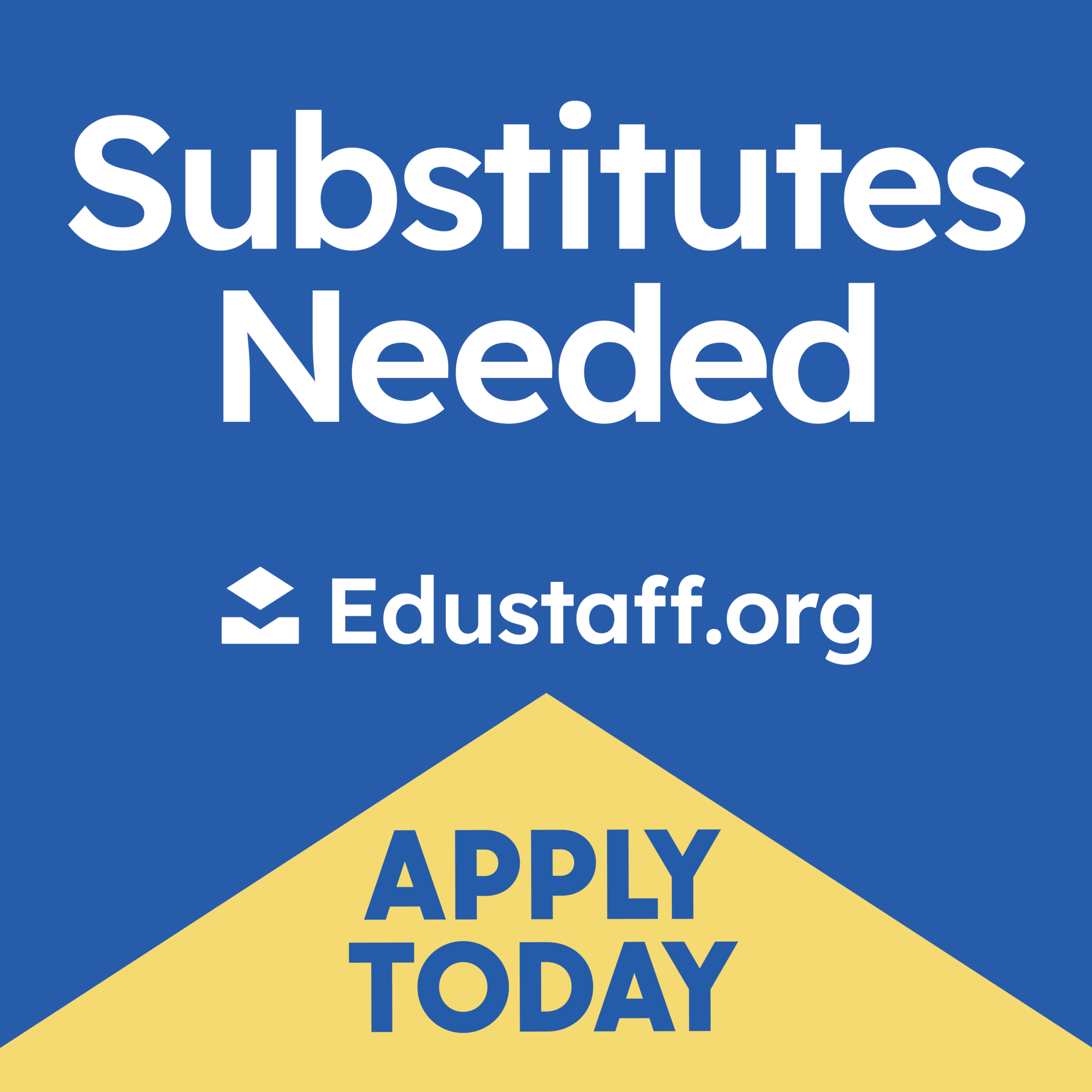Substitute Teacher
Welcome to Kelloggsville!
Thank you so much for subbing in our district and becoming a Rocket for an extended period of time!
While subbing in our district, you will be able to use our Student Information System, Synergy, to gather information from the teacher you are substituting for, take attendance, and have a view of the schedule for the day.
Below is a breakdown of the basic steps on how a substitute in Kelloggsville will complete the work for the day.
-
Substitute teachers will receive a Chromebook and a printout of a schedule that includes a login to Synergy from a building staff member. This staff member could be an administrator, secretary, or other support staff member.
-
The substitute teacher will be then shown to the classroom/s and able to open their Chromebook. When opening the Chromebook, the Chrome browser will automatically direct you to two tabs: the Synergy login web page and this web page.
-
Substitute teachers will use the Substitute Teacher login hyperlink that is located underneath the username and password entry on the Synergy web page. The credentials will be provided on the schedule that was given by a Kelloggsville staff member.
-
Once the substitute teacher is logged into Synergy, each substitute will be able to find the directions provided by the Kelloggsville teacher by classroom and be able to take attendance by classroom.